At CartelSystems we have chosen some excellent Moodle Plugins for our valued clients. Moodle Plugins are basically used to customize or add functionality Moodle. Our hosting package includes setting up & installation of five standard plugins. The list of plugins that we offer works well with version 2.6 of Moodle. With our support services we create, customize & verify other plugins as well.
Mobile based verification using API & Plugin
With its online learning environment Educational institutions, employers and industry certification authorities’ encounter issues of cheating on tests. Organizing proctored examinations is the best solution to such problems as it helps to identify & authenticate verification by code of conduct, proxy warnings & others.
Multi factor identity verification & authentication is required when acquiescence is done within the regulations in both industry & education certificate issuance & certification testing.
We identify phone based verification using API & Plugin for your Moodle on your behalf to provide you an identity verification & multi-factor authentication through the following methods-
- Voice/ SMS authentication through phone
- ID scanner through mobile camera or through web
- Face match through mobile camera or through web
Configuration allows the teachers & site administrator to start a quiz, authenticate time of enrollment etc. Reporting provides them the insights into individual’s statistics & authentication attempts. It is not a standard plugin. It requires integration & customization. Contact CartelSystems today to know more about Mobile based verification using API & Plugins.
Moodle Plugins for learning engagement
When it comes to Moodle Learning Management System the below mentioned modules help the students collaborate & learn in interesting ways-
- Team Builder- It allows you to build teams on the basis of set criteria. For instance, you can ask questions from your scholars & then create a predicate on the basis of their answers for your team. It is an effective drag & drop interference to build groups & helps you to save time on administration.
- Dialogue- It allows the group members to communicate with each other or all. It also allows the teachers & students to communicate in a 2 way private conversation.
- Lesson Objectives- It shows current milestones to both the students as well as teachers. They can be edited by the teachers on completion. For instance, a teacher can enter a timeline (along with the set deadline) to his group so that his objective can be seen by all. The student can see it to track the progress.
- Face to Face- Such activities are used to keep an personal track. For instance, training sessions.
- Quick mailbox- It adds a link to a tool having the list of students (attending the course) along with the text area to compose mail.
- Invitation- This plugin helps the teachers to send personal invites to the users by sending emails.
- Webinar- This plugin allows our clients to add “Adobe connects hosted-webinars” as an activity of a course. It should be noted that Webinars are not intended for on premise deployments but are meant for hosted Adobe deployments. It includes-
- Run attendance report
- Record/ view webinar
- Join a session
- Automated mails notification to the registered users
- Dismiss the list of assigned students from a session
- Assign users to a session/Register for session
- Delete/ edit or add webinar session
- Assign a host user on the basis of teacher system role to a session
Moodle Plugins for user experience & course presentation
The later version of Moodle (version 2.5) & previous version of Moodle- version 2.0 offer better user experience & course presentation. The credit goes to the constant up gradation modules & open source LMS that makes it easier to form easy to use checklists with a single click, categorize activities, create list & view information. It includes the following modules –
- The book Module- These days it is a part of core Moodle 2.3. It is like a book format that helps its users to form multipage resources. By using it you can build complete website (book like) in your Moodle course. It includes lessons & sub lessons. It does great with the educators acquainted with LMS. This module looks intuitive & is the best option for those who migrate from traditional-content delivery platforms like- Blackboard & WebCT.
- Collapsed topics Module- This module can display multiple topics at a given time. Best suited for those students & teachers who are looking for better user experience.
- Checklist Module- It allows the students & teachers to form checklists for a series of E-Learning activities or individual assignments. It allows the teachers to have full control over progress of the students. But some online Moodle instructor does not prefer it when they have good students. So it can be installed as per the needs.
- Certificate- It helps to create PDF diplomas & certificates for the students. It is entirely customizable in nature. You can seal, add border, show grade or watermark the information.
- Lightbox gallery resource- It helps you to create image-galleries in the Moodlecourse
- Pcast- It allows you to create/ add podcasts easily in the Moodle. It can be done by the course participants.
- Accessibility Block- It allows you to create customized Moodle as per the visual needs. It allows altering sizes & color schemes of the text.
- Progress Bar block- It is a time management tool for scholars. It displays the resources/ activities of students within a course.
Moodle Plugins for Mobile
These are plugins that support mobile features (phonegap & HTML 5) within Apps or Moodle. Technically they are not plugins. Its features includes the following –
- Responsive design for tablets & phone
- Uploads an image in your private file area
- Records a file (audio-file) & upload it in your private file area
- Sends a private message (can be done online) to a course participant
- Takes a personal note (can be done online) about a course participant
- Add a course-participant into your contact number
- Calls a course participant
- Locate a course participant through Google map
- View & download some resources
- A quick access towards the course contents
- Can be used in combination of mobile theme
- Allows customization of style & layout
Moodle Plugins for Quizzes & Exams
These plugins are useful for Open University. It helps to create & release set of types of questions (such as short answer, multiple choice, true & false) that can be used with the Moodle quiz activity. You can also add new formats to the quizzes.
Kinds of questions –
- Opague
- Combined
- OU multiple response
- Variable numeric
- Drag & drop into text
- Pattern match with JME-editor
- Drag & drop onto picture
- Choosing missing words
- Pattern match
- Drag & drop markers
- Variable numeric set (with units as well as without units)
Moodle plugins for Reporting
Such plugins helps to extend the reporting abilities of Moodle. This plugin allow the users to prepare various reports by extracting additional in depth information about the various types of users, courses, teachers etc.